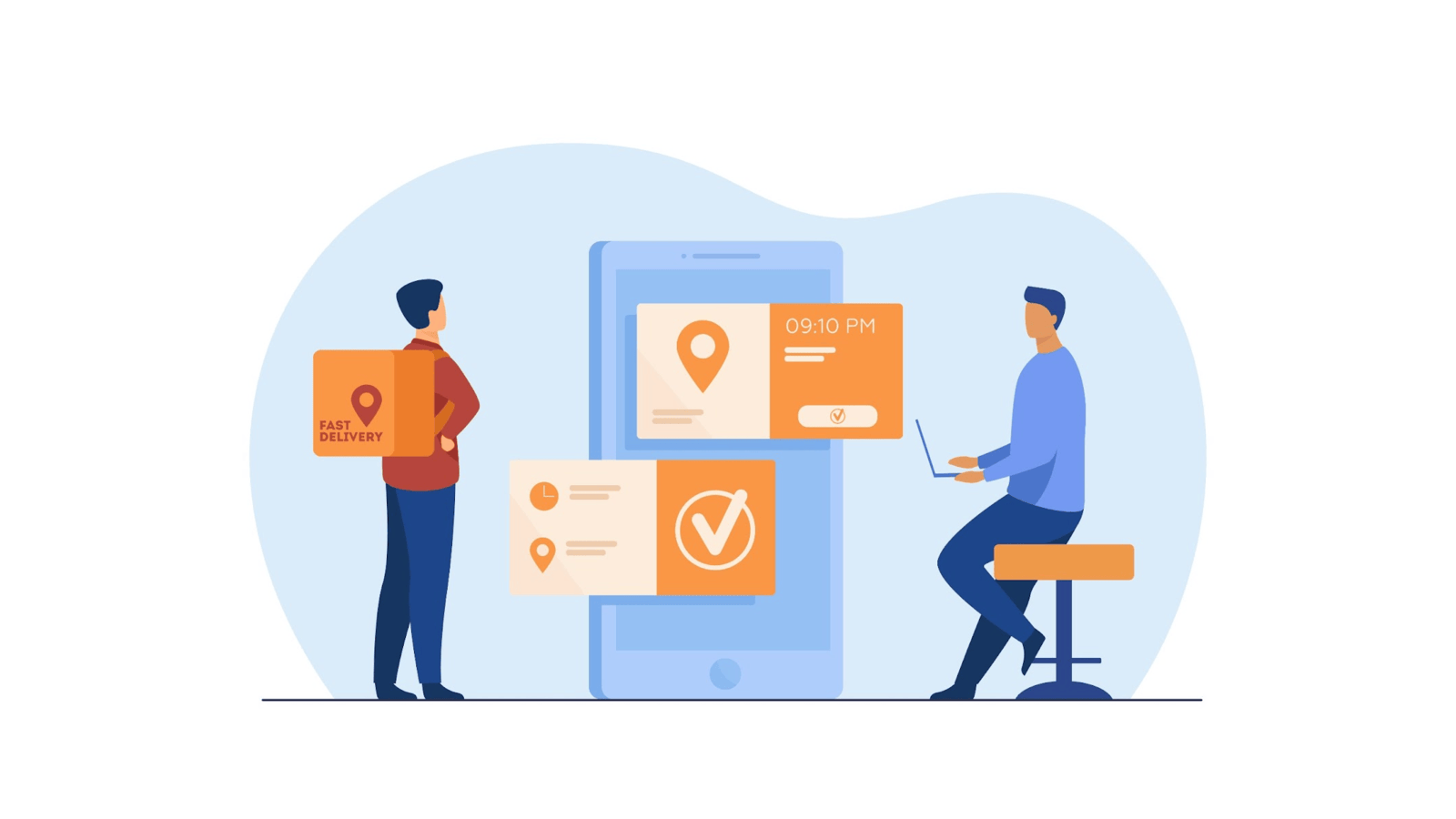How to Integrate Senpex API with Shopify?
Integrating Senpex API with your Shopify store lets you offer real‑time quotes, same‑day delivery, and live tracking at checkout.Whether you are delivering, clothes, grocery, medical supplies, stationary or hand-made products, Senpex helps automate and optimize your last-mile logistics process.
This step-step guide explains exactly how to connect Senpex last-mile delivery solutions to your Shopify store using their flexible RESTful API. If you need expert assistance or a custom integration, reach out to the Senpex team directly at 650-398-1215.
What is Senpex API?
Senpex’s RESTful API enables e-commerce platforms to automatically calculate delivery prices, schedule pickups, manage orders, and track shipments in real time. It supports urgent same‑day, scheduled, and multi‑stop deliveries—ideal for Shopify merchants aiming to enhance customer experience,boost sales and efficiency. The delivery API uses JSON, standard HTTP codes, and offers sandbox support so you can test safely.
Preparations and Requirements
To start using the Senpex API, first sign up at web.senpex.com. After registering, call 650-514-6350 to request approval from the Senpex support team. Once approved, you’ll get an email with a link to your API dashboard.
API for Delivery- Requirements:
-
You’ll need to add your credit card details in the API dashboard to activate the service.
-
By default, Senpex gives customers an instant delivery quote at checkout. However, you (the vendor) can set your own pricing model—Senpex does not control pricing.
-
You’ll receive client secret keys from Senpex to use the API. For security, you can re-generate these keys anytime.
Why Use Senpex API with Shopify?
Before diving into the technical steps, let’s understand why this integration can transform your Shopify business:
-
Real-time quotes: No more manual shipping rates. Customers instantly see delivery costs.
-
Same-day delivery: Stand out from competitors by offering fast delivery.
-
Order tracking: Customers can track their orders live, reducing support calls.
-
Automation: From scheduling to invoicing, everything runs seamlessly.
-
Flexibility: Supports one-time, recurring, and multi-stop deliveries.
For Shopify merchants competing in fast-moving industries like fashion, grocery, healthcare, or gifting, these benefits translate to higher conversions and stronger customer loyalty.
Step-by-Step Guide to Integrating Senpex API with Shopify
Now, let’s walk through the full integration process.
Step 1: Get API Access
-
Register your account on web.senpex.com.
-
Request approval from the support team at 650-514-6350.
-
Once approved, log in to your API dashboard and generate your API credentials (API key and client secret).
These credentials will be required for authentication when sending requests from your Shopify store.
Step 2: Review Senpex API Documentation
Before coding, familiarize yourself with the official API documentation:
The documentation outlines available endpoints such as:
-
/create-order – Place a new delivery request.
-
/get-quote – Retrieve real-time delivery quotes.
-
/track-order – Get live tracking status.
-
/cancel-order – Cancel a delivery.
Step 3: Create a Private Shopify App
To connect Shopify with Senpex API, you’ll need a private app (or a custom app if you’re on Shopify Plus).
-
Go to Shopify Admin → Settings → Apps and Sales Channels.
-
Click Develop apps.
-
Create a new private app for your store.
-
Assign the required permissions for order and shipping management.
This app will serve as the bridge between Shopify and Senpex API.
Step 4: Add Real-Time Delivery Quotes at Checkout
One of the most powerful features is showing Senpex delivery rates directly at checkout.
-
Use the /get-quote endpoint.
-
Send the package details (weight, dimensions, pickup, and drop-off address).
-
The API will return instant delivery pricing.
-
Display this rate as a shipping option in Shopify checkout.
Example request for delivery quote (JSON):
{
"pickup": {
"address": "123 Main St, San Jose, CA",
"lat": 37.3382,
"lng": -121.8863
},
"dropoff": {
"address": "456 Market St, San Francisco, CA",
"lat": 37.7749,
"lng": -122.4194
},
"package": {
"weight": 2,
"dimensions": "10x5x5"
}}
Response:
{
"delivery_fee": 25.50,
"estimated_time": "45 minutes"
}
This can be mapped to your Shopify checkout page as a shipping method.
Step 5: Automate Order Creation
Once a customer places an order in Shopify, you’ll want Senpex to automatically create a delivery request.
-
Use the /create-order endpoint.
-
Send order details (pickup, drop-off, customer info, package size).
-
Senpex will return an order ID for tracking.
Example order creation request:
{
"pickup": {
"address": "Warehouse 123, San Jose, CA",
"contact": "John Doe",
"phone": "408-555-1234"
},
"dropoff": {
"address": "789 Pine St, San Francisco, CA",
"contact": "Jane Smith",
"phone": "415-555-9876"
},
"package": {
"description": "Clothing order",
"weight": 3
},
"delivery_option": "same_day"
}
Step 6: Enable Real-Time Tracking
Customers expect transparency. With Senpex, you can display live tracking inside Shopify’s order status page.
-
Use the /track-order endpoint.
-
Enter the Senpex order ID.
-
Fetch live location and delivery status.
This creates a seamless delivery experience without redirecting customers to external pages.
Step 7: Handle Order Modifications and Cancellations
Things change—customers may want to cancel or reschedule deliveries.
-
Use the /cancel-order endpoint to cancel a delivery.
-
Update the Shopify order status accordingly.
Step 8: Test in Sandbox Mode
Before going live, always test using the Senpex sandbox environment.
-
Validate order creation.
-
Check delivery quotes.
-
Confirm tracking functionality.
Once everything works smoothly, switch to the live environment with your production API keys.
Integrating Senpex API with Shopify empowers you to transform your delivery process into a competitive advantage. From instant quotes at checkout to real-time tracking, this integration not only boosts efficiency but also improves customer satisfaction.
By following the step-by-step process outlined above—signing up, generating API keys, creating a private Shopify app, connecting endpoints, and testing in sandbox—you’ll be able to automate your last-mile logistics with confidence.
And if you need custom assistance, the Senpex team is just a call away at 650-398-1215.
Ready to scale your Shopify store with faster deliveries? Start your Senpex API integration today.
Best Practices for Shopify + Senpex Integration
To ensure a smooth experience, follow these best practices:
-
Secure your API keys. Never expose them in client-side code.
-
Use webhooks. Automate notifications for order status updates.
-
Offer multiple delivery options. Let customers choose between same-day, next-day, or scheduled.
-
Customize pricing rules. Use Senpex quotes as a baseline but adjust for handling fees if needed.
-
Test thoroughly. Use sandbox mode before enabling live deliveries.
Common Integration Challenges (and Solutions)
-
Issue: Delivery quotes not showing at checkout.
✅ Ensure the Shopify app has shipping calculation permissions enabled. -
Issue: Orders not syncing.
✅ Double-check your order creation payload matches Senpex API requirements. -
Issue: Tracking not updating.
✅ Implement webhooks for real-time updates instead of manual polling.
Example Use Cases for Shopify Merchants
-
Fashion Retailers: Offer same-day delivery for local customers.
-
Grocery Stores: Deliver essentials within 30–60 minutes.
-
Medical Suppliers: Guarantee on-demand medical delivery of healthcare products.
-
Stationery Shops: Provide real-time tracking for office deliveries.
- Artisans and Makers: Delight customers with flexible delivery service options.

 United States
United States Canada
Canada